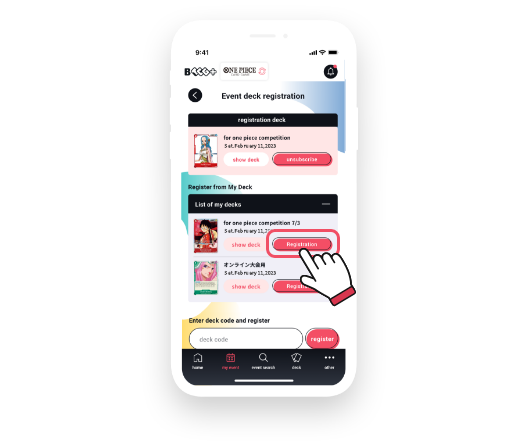Creating a deck
-
1Tap the "Deck" menu at the bottom of the application, then "Create Deck".

-
2Find the cards you need by tapping "Search Cards".
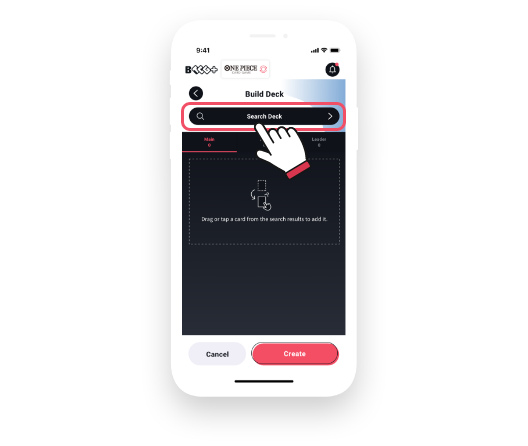
-
3Move the cards you need by drag & drop, then tap "Create" then "Add to Deck" to complete.
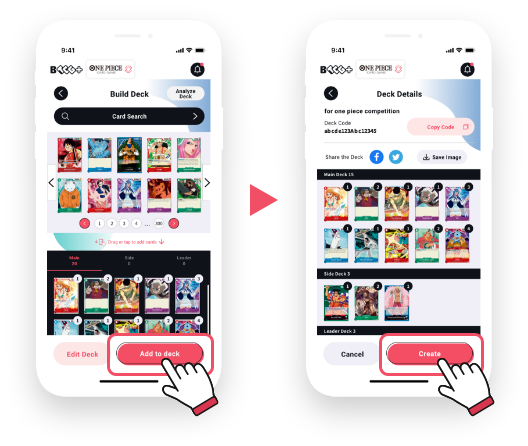
Registering a Deck
*Whether or not deck registration is required depends on the event. Please check from "My Events".
-
1From the "My Events" menu at the bottom of the application, find the event for which you wish to register a deck and tap "Details".
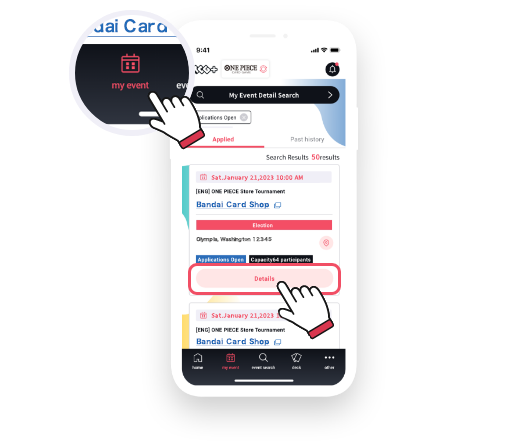
-
2Tap "Register Deck".

-
3Select a deck and tap "Register" to complete.